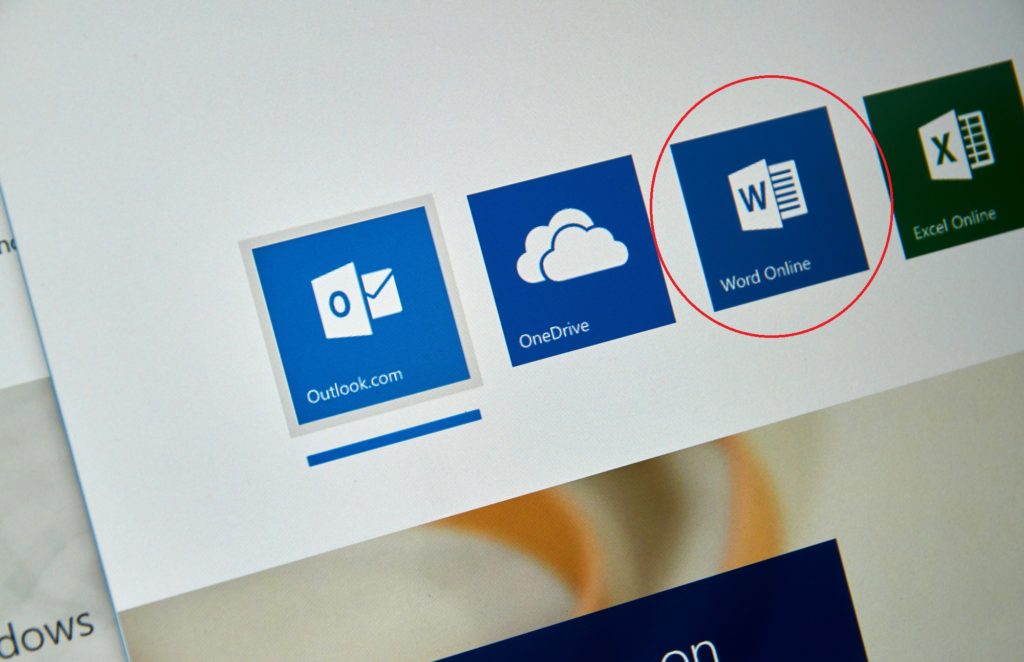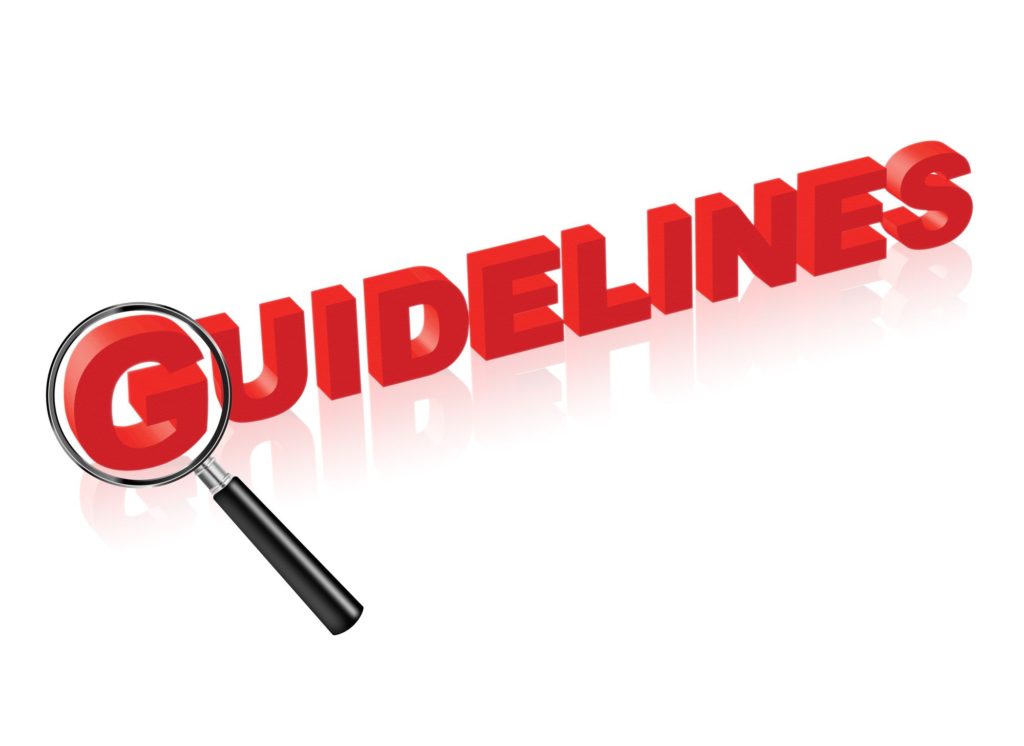Posted inMS Excel Blogposts
5 Professional Excel Time saving Tips
Working on a tight timeline with no time to lose? Save yourself a great deal of pressure by learning and incorporating these helpful productive excel time saving tips into your…