Learn Quickbooks Training Course

UTAP
Union Training Assistance Programme
2 DAYS
Course Days
14 HOURS
Course Duration
9:30 AM - 5:30PM
Course Timings
VENUE
10 Anson Road, 26-08A International Plaza, Singapore 079903
Course Start Date
Quickbooks Training Courses in Singapore
QuickBooks is a well-known accounting and payroll software program for small to medium-sized businesses. It is recognized for its robust features, user-friendly interface, and for being an excellent option, even if you have no experience using software for accounting purposes.
In our QuickBooks Online courses, you will learn best practices and practical hands-on skills. No matter if you’re a business owner or admin staff, or just getting started, we will provide a step-by-step learning process for effectively navigate and use QuickBooks.
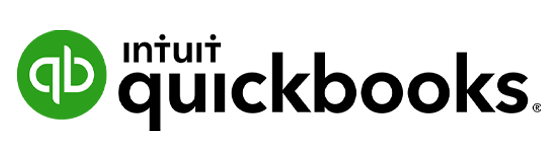

We will provide you Quickbooks training with Hands-on practice and you will know
How to perform all your accounting tasks
How to accomplish more work in less time
How to track income & expenses
How to prepare financial reports quickly
How to manage business finances & cash flow successfully
How to Stay organized and up-to-date
How to get ready for Tax paying
After this QuickBooks Course you will be very familiar with
Entering company details and building lists
Setting up and managing inventory & recording product sales
Creating invoices
Setting up and managing bank accounts
Managing Assets and Liabilities
Dealing with Sales Tax
Payroll (recording of payroll for accounting purpose only)
Learn the most popular accounting package in the world from our experienced and talented trainers. You will be confident and organised with your financials after this Quickbooks Training Singapore
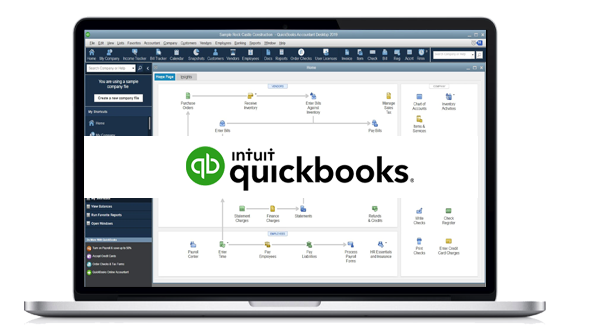
Who Should Attend This Quickbooks Course Singapore
This quickbooks course is ideal for small business owners, bookkeepers, and anyone who plans to provide bookkeeping services.
Analyst
Turn insights into strategy
Business professionals
Drive smarter decisions
Entrepreneur
Innovate with AI power
Training Professionals
Upskill the future workforce
Student
Kickstart your AI journey
Entry Requirements
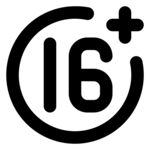
Above 16 years old
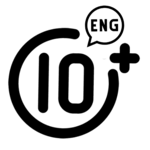
High School Level English
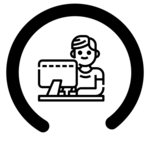
Basic internet & computer operation skills
Course Completion Requirements
Minimum 75% attendance is required in order to complete the course and receive the course completion certificate
Training fee: Quickbooks Training Courses in Singapore
Before funding Bundle Course Fee: $495.00/pax + 9% GST
Grants available
DAY 1: BASIC LEVEL QuickBooks Training Course Outline
1.Getting Started
- Importing data from QuickBooks Desktop
- Creating a free account
- Multi-currency Setup (Introduction)
- Setting up Company
- Setting up sales tax (GST)
- Setting up chart of accounts
2.Setting Up Customers and Vendors
- Creating a customer
- Creating a vendor
- Importing customers and vendors
3. Setting Up To Sell Products And Services
- Setting up products and services
- Importing products and services
- Setting up billable expenses
4. Paying For Expenses
- Create Purchase Order (PO)
- Entering a bill or create bill from PO
- Paying bills
- Paying directly by check or credit card
5. Invoicing
- Create a quote (estimate)
- Creating an invoice or convert quote to invoice
- Handling a customer credit or refund
- Customizing Invoices
6. Receiving Payments
- Creating a sales receipt for a cash sale
- Receiving and depositing payments
7. Working With A Bank Account
- Setting up an account for online banking
- Downloading/creating/match online banking transactions
- Reconciling transactions to bank statement
8. Running Reports
- Running and sending a report
- Customizing a report
9. Other Tasks
- Setting up additional users
- GST reporting
- Class and Location Tracking
- Audit Trail
- Automating recurring transactions
- Finding information in QuickBooks
DAY 2: INTERMEDIATE LEVEL QuickBooks Training Course Outline
1.Working with Multicurrency
- Setting up home currency & foreign currency
- Transacting in multicurrency
- Realized/unrealized Exchange gain or loss
- Quickbook currencies and exchange rates
- Over-riding exchange rates per transaction
- Currency revaluation
- Report customatization with multi-currency
2.Project Management
- Setting up projects
- Sub-customers or projects
- Locations, class
- Estimates, purchase orders, invoices, bills relating to project
- Billable items and Expenses
- Project Reports
3. Working with Budgets
- Setting up budgets-yearly, quarterly or monthly
- Prefilling budgets from previous year actual numbers
- Subdivision by customers, class or location
- Budget vs actual reports & review
4. Closing & Discrepancies Management
- Bank Reconciliation by creating rules in advance
- Closing accounting periods and managing secured passwords
- Changing entries in the closed period
- Locating discrepancies in previous reconciled periods
- Audit log
5. Capture & Organise Receipts
- Set up receipt forwarding
- Upload your receipts and bills to Quickbook
6.Other Advance Features
- Setting up employees
- Timesheets-Daily/Weekly
- Custom Invoices & Quotes
- Progress Invoicing
7. Fixed Assets & Depreciation
- Creating fixed assets account-at cost with accumulated depreciation accounts together
- Categorizing assets
- Creating opening balances
- Posting depreciating entries through journal entries
- Transfer and disposal of fixed assets
- Hire purchase agreements and treatment through recurring transactions
- Balance sheet report-fixed assets
8. Setting up Opening Balance
- Import products and services
- Enter opening balance in respective chart of accounts
- Pass journal entry for retained earnings
9. Advanced Quickbook Reports
- Report wizard
- Customizing columns and fields
- Saving customizations
- Scheduled reports
- Sharing Reports

See how MOCD Studio’s courses help our students grow and succeed
I took an Excel course at MOC Studio, and it was extremely beneficial. The trainer explained everything from basic to advanced features like VLOOKUP, Pivot Tables, and Macros in a simple and easy-to-understand way.
The course fees at MOC Studio were fully covered by SkillsFuture Credit. This is a great opportunity if you are a Singapore resident looking to enhance your skills.
The course material was well-organized, covering key areas such as Excel interface, data entry, formulas, and reporting. It made learning structured and effective.
The trainers were not only highly skilled in their subjects but also provided personalized assistance, making complex concepts easy to understand.
MOC Studio offers both online and offline training options, allowing students to choose according to their convenience and learning preferences.
I took an Excel course at MOC Studio, and it was extremely beneficial. The trainer explained everything from basic to advanced features like VLOOKUP, Pivot Tables, and Macros in a simple and easy-to-understand way.
The course fees at MOC Studio were fully covered by SkillsFuture Credit. This is a great opportunity if you are a Singapore resident looking to enhance your skills.
Top Most Related Courses
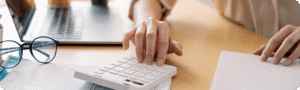
LCCI Level 3 Group Diploma for Certification in Accounting
In the LCCI Level 3 Accounting Course, you’ll learn the key principles of accounting, how to handle financial transactions, and...
Read More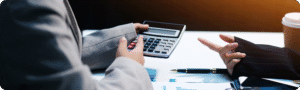
Accounting and Finance for Non-Financial Professional
UTAP Union Training Assistance Programme Quick Enquiry Registration 2 DAYS Course Days 14 HOURS Course Duration 9:30 AM – 5:30PM...
Read More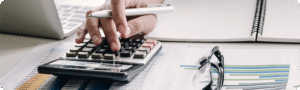
Learn Best Bookkeeping Course in Singapore
UTAP Union Training Assistance Programme Quick Enquiry Registration 3 DAYS Course Days 21 HOURS Course Duration 9:30 AM – 5:30PM...
Read More
Personal Income Tax Training Course Singapore
Personal Income Tax Training covers everything you need to know about tax obligations, from filing requirements to deductions and credits...
Read More
Goods and Services Tax (GST) Course in Singapore
UTAP NTUC members can claim up to 50% of the unfunded course fees. Quick Enquiry Registration 1 DAYS Course Days...
Read MoreQuickBooks Course FAQ
What is Quickbook?
QuickBooks is super easy and convenient accounting software used for inventory, payroll, tax filing, invoicing, bank account tracking and reconciliation, expense management, budgeting, payment processing, and accounts receivable and accounts payable management. It helps businesses and enterprises by cutting down time and assisting in activities like:
Drafting and managing estimates and invoices
Tracing conversions and cash flow
Examining tax and tax returns
Budgeting and monitoring finances
How QuickBooks course Singapore is different from other available courses?
Quickbooks course Singapore is created keeping in mind the current market demands. The curriculum is outlined in a way that a person with no experience in accounting can learn the tits and bits of the software easily. We emphasize hands-on training and practical learning to give a real-life industry situation to students.
What's the duration of the QuickBooks Course?
The course duration varies from one institute to another. However, Quickbooks course Singapore is a 14-hour long course that aims to build a strong foundation of your overall knowledge of Quickbooks.
What am I going to experience with this Quickbooks Training Certification?
Quickbooks training aims to make you industry ready so that you as a fresher can stand out among your competitors. With us, you’ll get:
Expert local trainers
Hands-on-training by experts
Certificate of achievement
Mentoring with trainers
We’re here to help you shape your future with the right skillset. Join the course today.
Who are eligible to pursue a Quickbooks Certification Course?
The course is ideal for:
Accounting professionals
Business owner
Entrepreneur
Junior accountant
Student
Address
10 Anson Road,
26-08A International Plaza
Singapore 079903
Top Trending Courses
Terms and Conditions
Accounting & Non Finance Course
Programming course
Soft Skills Course
Creative Course
Project Management Course
Soft Skills Course
LCCI Certification Course
Microsoft Excel Course
Online Marketing Course
Website Design Course
