WSQ Create interactive Dashboard in Excel Course Singapore
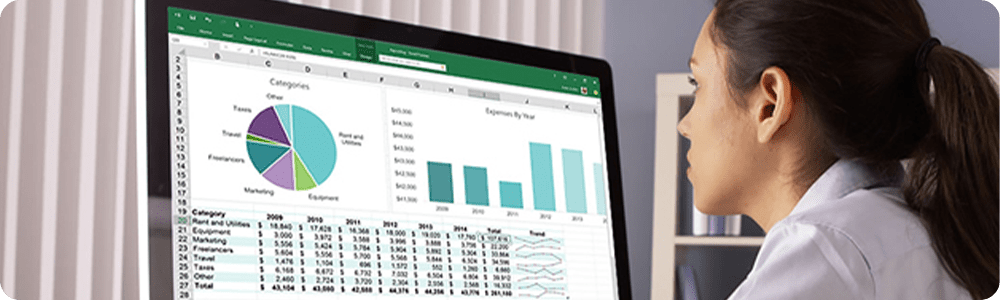
WSQ
Singapore Workforce Skills Qualifications
SkillsFuture
Eligible
PSEA
Post Secondary Education Account
2 DAYS
Course Days
16 HOURS
Course Duration
9:00 AM - 6:00PM
Course Timings
VENUE
10 Anson Road, 26-08A International Plaza, Singapore 079903
Course Start Date
WSQ Create interactive Dashboard in Excel Course in Singapore
This is a hands-on, WSQ exam-based course. We also offer a non-WSQ version (no exam) for a flexible learning experience, just let us know if you prefer the non-WSQ version.
This is an excellent course for anyone wanting to develop data analysis and business intelligence skills that you can use with Microsoft Excel. It is designed to allow learners to take on roles that enable them to use data to make smarter decisions ultimately allowing businesses to grow. You will learn how to conduct data analytics inside an organization using data analytics techniques like statistical analysis, predictive modeling, and data visualization to ultimately inform business decisions.
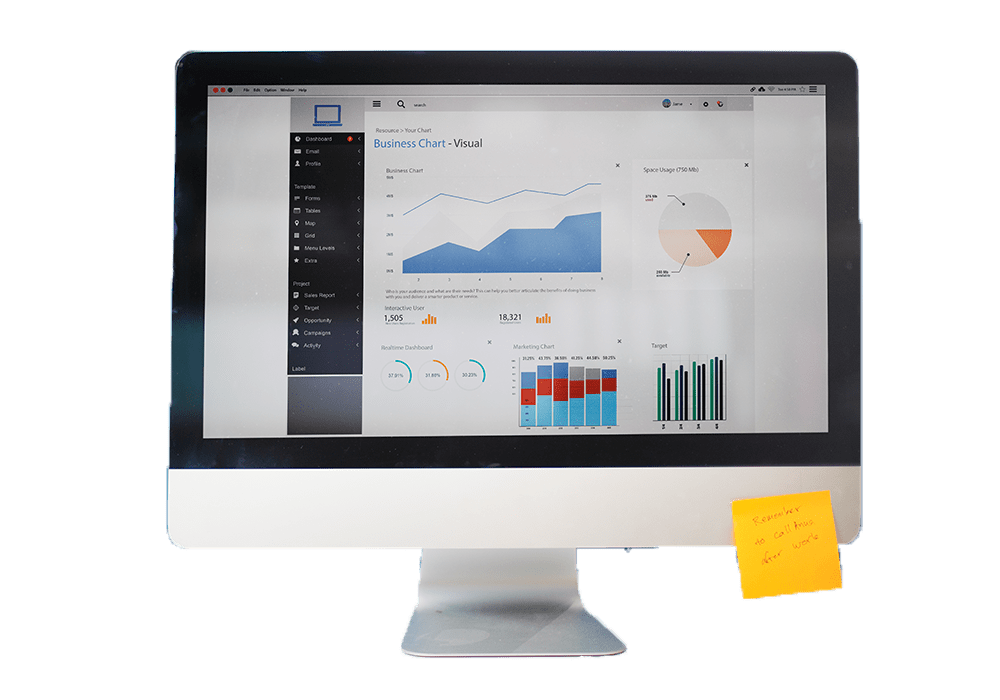
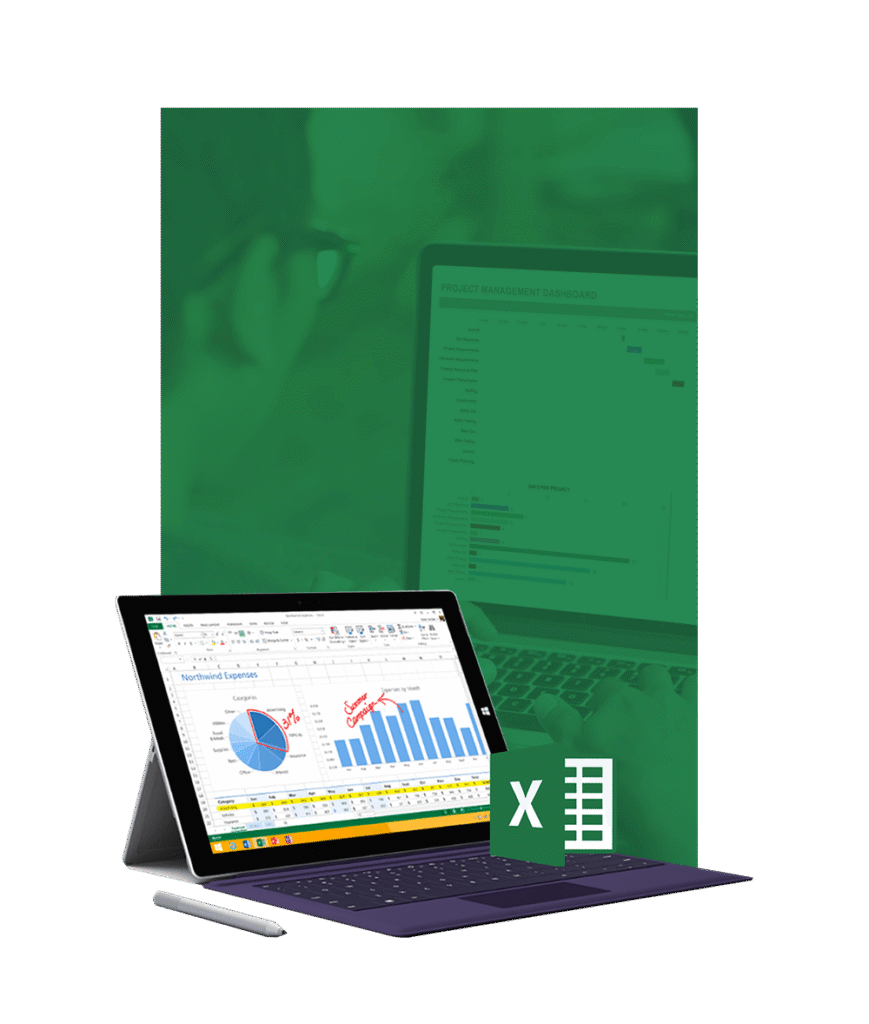
What You'll Learn specifically:
Use data analytics tools and techniques to visualize trends and patterns according to data modelling principles.
Apply data cleansing techniques and quality check to transform them into digestible data sets.
Compute database queries according to data protection standards to extract relevant data across multiple sources.
Analyse distinct data sets with defined statistical techniques and machine learning methods.
Develop performance dashboards and insight reports by integrating functional languages to derive business insights.
Optimise PivotTables in Excel to generate dynamic business insight reports tailored to specific domain contexts.
Employ PivotCharts in Excel to merge data from diverse structures with interactive reporting features for presentation of business insights.
Who Should Attend This WSQ Create interactive Dashboard in Excel Course
We are glad to inform that we have this Create interactive Dashboard in Excel training as a WSQ certified course with upto 70% funding.
Analyst
Turn insights into strategy
Business professionals
Drive smarter decisions
Entrepreneur
Innovate with AI power
Training Professionals
Upskill the future workforce
Student
Kickstart your AI journey
Entry Requirements
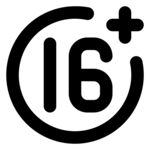
Above 16 years old
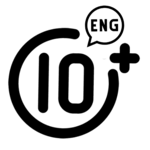
High School Level English
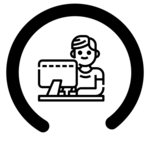
Basic internet & computer operation skills
Course Completion Requirements
Minimum 75% attendance is required in order to complete the course and receive the course completion certificate
WSQ Create interactive Dashboard in Excel Course Outline
Before funding Bundle Course Fee: $495.00/pax + 9% GST
| Self-sponsor/ Non-SME Company Sponsor | SME Company Sponsor | |||
|---|---|---|---|---|
| Full Course Fee (no funding) |
Age 21-39 S/PRs (SkillsFuture Funding Baseline) |
Age 40 above (SkillsFuture Mid-career Enhanced Subsidy) |
SME Company Sponsor (SkillsFuture Enhanced Training support for SMEs) |
|
| Full Course Fee (bef funding) | $495.00 | $495.00 | $495.00 | $495.00 |
| SkillsFuture Funding (WSQ) | - $0.00 | - $247.50 | - $346.50 | - $346.50 |
| GST (On Full Fee) | + $44.55 | + $44.55 | + $44.55 | + $44.55 |
| Total Payable (After Funding and GST Included) |
$539.55 (After Funding and GST Included) |
$292.05 (After Funding and GST Included) |
$193.05 (After Funding and GST Included) |
$193.05 (After Funding and GST Included) |
Payable amount after WSQ funding is eligible for further support from SFEC, SkillsFuture, PSEA & UTAP where applicable
Discount policy
Assessment Plan
4 pax from a same group: 5% discount for each person
Written Assessment – Short Answer Question (WA-SAQ): 1 hour
5 pax from a same group: 10% discount for each person
Practical Performance:1 hour
Grants available
WSQ
Singapore Workforce Skills Qualifications
WSQ Fund: Baseline funding deduction upto 70% for Singaporeans/ PRs. Further SFEC, Absentee Payroll and WSS applicable.
SkillsFuture Eligible
SkillsFuture Credit: Singaporeans can use $500 SkillsFuture Credits for this training to offset the course fees
PSEA
Post-Secondary Education Account
PSEA Funds: are available for Singaporean Citizens to cover the approved fees and charges related to WSQ programs.
WSQ Create interactive Dashboard in Excel Course Outline
Lesson 1
- Use data analytics tools and techniques to visualise trends and patterns according to data modelling principles.
Lesson 2
- Apply data cleansing techniques and quality check to transform them into digestible data sets.
Lesson 3
- Compute database queries according to data protection standards to extract relevant data across multiple sources
Lesson 4
- Analyse distinct data sets with defined statistical techniques and machine learning methods.
Lesson 5
- Develop performance dashboards and insight reports by integrating functional languages to derive business insights.
Lesson 6
- Optimise PivotTables in Excel to generate dynamic business insight reports tailored to specific domain contexts.
Lesson 7
- Employ PivotCharts in Excel to merge data from diverse structures with interactive reporting features for presentation of business insights.kages

See how MOCD Studio’s courses help our students grow and succeed
I took an Excel course at MOC Studio, and it was extremely beneficial. The trainer explained everything from basic to advanced features like VLOOKUP, Pivot Tables, and Macros in a simple and easy-to-understand way.
The course fees at MOC Studio were fully covered by SkillsFuture Credit. This is a great opportunity if you are a Singapore resident looking to enhance your skills.
The course material was well-organized, covering key areas such as Excel interface, data entry, formulas, and reporting. It made learning structured and effective.
The trainers were not only highly skilled in their subjects but also provided personalized assistance, making complex concepts easy to understand.
MOC Studio offers both online and offline training options, allowing students to choose according to their convenience and learning preferences.
I took an Excel course at MOC Studio, and it was extremely beneficial. The trainer explained everything from basic to advanced features like VLOOKUP, Pivot Tables, and Macros in a simple and easy-to-understand way.
The course fees at MOC Studio were fully covered by SkillsFuture Credit. This is a great opportunity if you are a Singapore resident looking to enhance your skills.
Top Most Related Courses
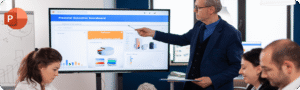
Learn WSQ Effective Business Presentation with PowerPoint Course in Singapore
WSQ Singapore Workforce Skills Qualifications SkillsFuture Eligible PSEA Post Secondary Education Account Quick Enquiry Registration 2 DAYS Course Days 14...
Read More
WSQ Effective Business Presentation Soft Skill Training in Singapore
WSQ Singapore Workforce Skills Qualifications SkillsFuture Eligible PSEA Post Secondary Education Account Quick Enquiry Registration 2 DAYS Course Days 14...
Read More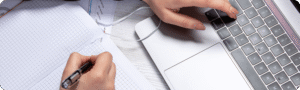
WSQ Effective Business Writing Skill Course in Singapore
WSQ Singapore Workforce Skills Qualifications SkillsFuture Eligible PSEA Post Secondary Education Account Quick Enquiry Registration 2 DAYS Course Days 14...
Read More
WSQ Smartphone Videography and Video Editing Course in Singapore
WSQ Singapore Workforce Skills Qualifications SkillsFuture Eligible PSEA Post Secondary Education Account Quick Enquiry Registration 3 DAYS Course Days...
Read More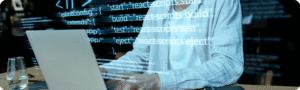
WSQ Python Programming Course in Singapore
WSQ Singapore Workforce Skills Qualifications SkillsFuture Eligible PSEA Post Secondary Education Account Quick Enquiry Registration 3 DAYS Course Days 24...
Read MoreFAQ for WSQ Create Interactive Dashboard in Excel Course, Singapore
What is the WSQ Create Interactive Dashboard in Excel Course?
This course equips you with the skills to design dynamic dashboards in Excel, focusing on data visualization, analysis, and reporting.
What if I fail/did not complete the assessment?
You will be considered non-competent and no Statement of Attainment (SOA) will be awarded. You are required to pay the complete course fee, which includes the SSG’s funding requirement.
What will I learn in this course?
You’ll learn dashboard design principles, Excel tools like charts, slicers, PivotTables, and data visualization best practices.
Are there any prerequisites for this course?
Basic knowledge of Excel is recommended, course will be most beneficial for advanced Excel users.
How is this course structured?
The course includes hands-on exercises, practical examples, and guidance to create professional dashboards for business needs.
Will I receive a certification after completing the course?
Yes, participants receive a WSQ-accredited certificate after successfully completing the course requirements.
How do I enroll in this course?
You can register online through our website or contact our support team for assistance with the enrollment process.
Who should take this course?
Professionals, business analysts, and anyone who wants to enhance their Excel skills for creating interactive dashboards.
ADDITIONAL SUPPORT
For Company
* Eligible companies can reimburse up to 90% of the payable amount via SFECFor Self-sponsor
* Singaporean can offset the payable amount via SkillsFuture Credit (Except Mid Career Credit) and/or PSEA * NTUC Union members can reimburse of up to 50% of the unfunded fee under UTAP Enjoy up to $250 UTAP support. More info: UTAP
Note: minimum 75% attendance & passing all the assessment are required for WSQ subsidy deduction.
Address
10 Anson Road,
26-08A International Plaza
Singapore 079903
Top Trending Courses
Terms and Conditions
Accounting & Non Finance Course
Programming course
Soft Skills Course
Creative Course
Project Management Course
Soft Skills Course
LCCI Certification Course
Microsoft Excel Course
Online Marketing Course
Website Design Course
