Microsoft Excel Intermediate Training Course
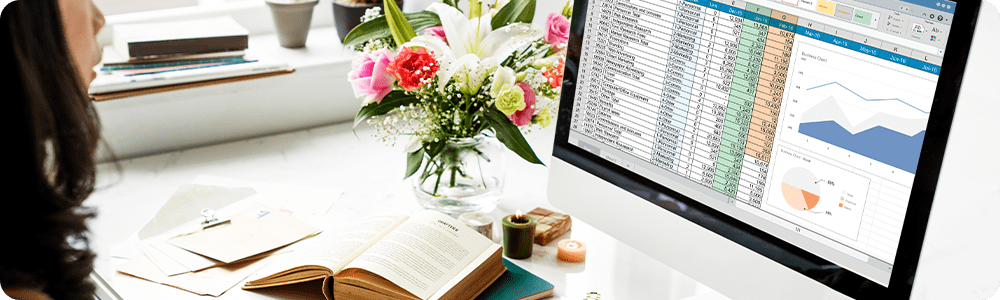
UTAP
Union Training Assistance Programme
1 DAYS
Course Days
7 HOURS
Course Duration
9:30 AM - 5:30PM
Course Timings
VENUE
10 Anson Road, 26-08A International Plaza, Singapore 079903
Course Start Date
Microsoft Excel Intermediate Training Course
The Microsoft Excel Intermediate Course is a 1-day training that focuses on the advanced features, functions, and commonly used formulas in Excel. This course is designed to help participants take their Excel skills to the next level by learning how to work more efficiently and effectively with data. In this training, you’ll learn how to:
How to create Pivot Table
How to create Chart
How to Sort and Filter Data
How to use Functions
This is hands-on Excel training where you will be working on exercises of each topic.
Prerequisites:
Participants should have a basic understanding of Microsoft Excel, including how to create, edit, format, and print worksheets. You should also be familiar with using basic formulas such as SUM and AutoSum.
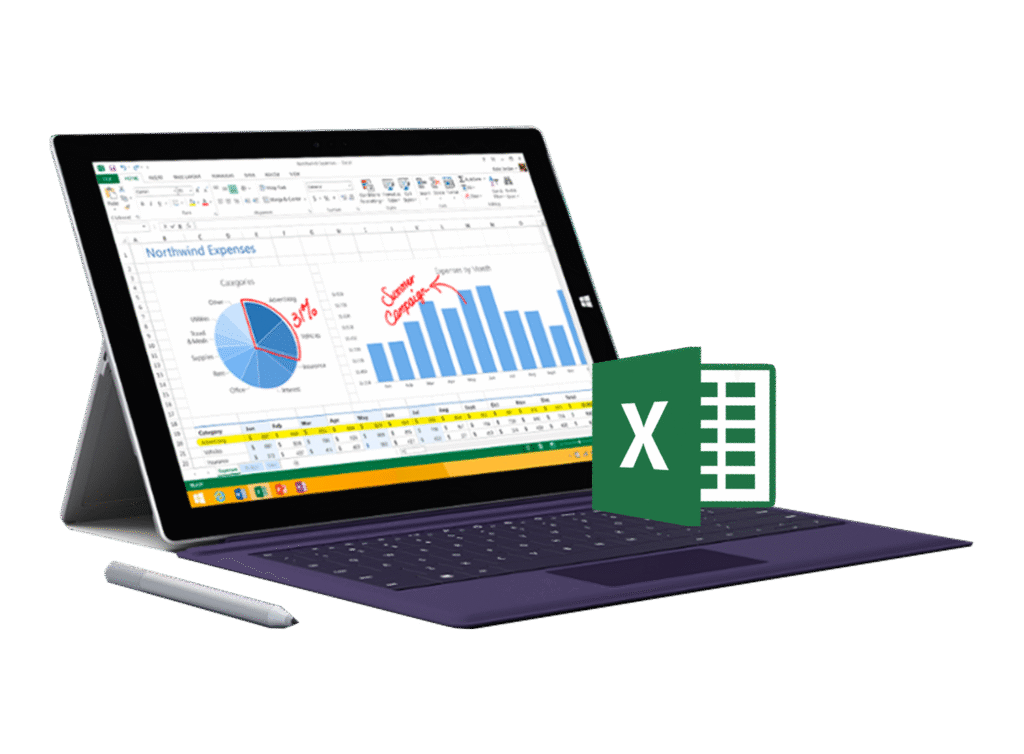
Who Should Attend This Intermediate Excel Training Singapore
Intermediate excel training is ideal for students, and professionals.
Analyst
Turn insights into strategy
Business professionals
Drive smarter decisions
Entrepreneur
Innovate with AI power
Training Professionals
Upskill the future workforce
Student
Kickstart your AI journey
Entry Requirements
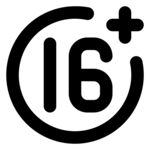
Above 16 years old
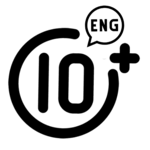
High School Level English
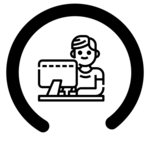
Basic internet & computer operation skills
Course Completion Requirements
Minimum 75% attendance is required in order to complete the course and receive the course completion certificate
Grants available
Intermediate Excel Course Outline
Level: Intermediate (1-day, 9:30-5:30)
Lesson 1: Working with Functions
- Topic A: Work with Ranges
- Topic B: Use Specialized Functions
- Topic C: Work with Logical Functions
- Topic D: Work with Date and Time Functions
- Topic E: Work with Text Functions
Lesson 2: Working with Lists
- Topic A: Sort Data
- Topic B: Filter Data
- Topic D: Outline and Subtotal Data
Lesson 3: Analyzing Data
- Topic A: Create and Modify Tables
- Topic B: Apply Intermediate Conditional Formatting
- Topic C: Apply Advanced Conditional Formatting
Lesson 4: Visualizing Data with Charts
- Topic A: Create Charts
- Topic B: Modify and Format Charts
- Topic C: Use Advanced Chart Features
Lesson 5: Using PivotTables and PivotCharts
- Topic A: Create a PivotTable
- Topic B: Analyze PivotTable Data
- Topic C: Present Data with PivotCharts
- Topic D: Filter Data by Using Timelines and Slicers

See how MOCD Studio’s courses help our students grow and succeed
I took an Excel course at MOC Studio, and it was extremely beneficial. The trainer explained everything from basic to advanced features like VLOOKUP, Pivot Tables, and Macros in a simple and easy-to-understand way.
The course fees at MOC Studio were fully covered by SkillsFuture Credit. This is a great opportunity if you are a Singapore resident looking to enhance your skills.
The course material was well-organized, covering key areas such as Excel interface, data entry, formulas, and reporting. It made learning structured and effective.
The trainers were not only highly skilled in their subjects but also provided personalized assistance, making complex concepts easy to understand.
MOC Studio offers both online and offline training options, allowing students to choose according to their convenience and learning preferences.
I took an Excel course at MOC Studio, and it was extremely beneficial. The trainer explained everything from basic to advanced features like VLOOKUP, Pivot Tables, and Macros in a simple and easy-to-understand way.
The course fees at MOC Studio were fully covered by SkillsFuture Credit. This is a great opportunity if you are a Singapore resident looking to enhance your skills.
Top Most Related Courses
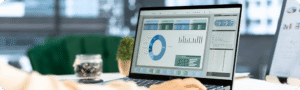
Join Advanced Excel Training in Singapore
Join our Advanced Excel Course in Singapore to learn powerful tools like VLOOKUP, HLOOKUP, data consolidation, protecting your worksheets and...
Read More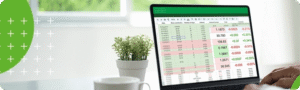
Learn Basic Excel Course in Singapore
UTAP Union Training Assistance Programme Quick Enquiry Registration 1 DAYS Course Days 7 HOURS Course Duration 9:30 AM – 5:30PM...
Read More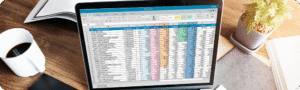
Microsoft Master Excel Course in Singapore
UTAP NTUC members SkillsFuture Eligible Quick Enquiry Registration 3 DAYS Course Days 21 HOURS Course Duration 9:30 AM – 5:30PM...
Read More
Microsoft VBA Macro Excel Training Course Singapore
UTAP Union Training Assistance Programme Quick Enquiry Registration 3 DAYS Course Days 21 HOURS Course Duration 9:30 AM – 5:30PM...
Read More
Best Microsoft Excel Dashboards Training Course in Singapore
UTAP NTUC Members SkillsFuture Eligible Quick Enquiry Registration 2 DAYS Course Days 14 HOURS Course Duration 9:30 AM – 5:30PM...
Read MoreFAQ Microsoft Excel Intermediate Training
What is the location?
Training takes place at 10 Anson Road, 26‑08A International Plaza, Singapore 079903.
What are the course completion requirements?
You need to attend at least 75% of the course to receive the certificate of completion.
Are there any grants or funding support available?
UTAP (Union Training Assistance Programme) funding is available for eligible participants. Details on how to claim are provided.
What is the Intermediate Excel Course and who is it for?
The course is a 1‑day hands‑on training session that teaches advanced Microsoft Excel features, commonly used formulas, and data analysis tools. It is ideal for students, professionals, analysts, etc., who already have some basic knowledge of Excel.
What schedule options are available?
The course runs from 9:30 AM to 5:30 PM for 1 full day.
Address
10 Anson Road,
26-08A International Plaza
Singapore 079903
Top Trending Courses
Terms and Conditions
Accounting & Non Finance Course
Programming course
Soft Skills Course
Creative Course
Project Management Course
Soft Skills Course
LCCI Certification Course
Microsoft Excel Course
Online Marketing Course
Website Design Course
