Data Analytics with Power Query & Power Pivot Training Course Singapore
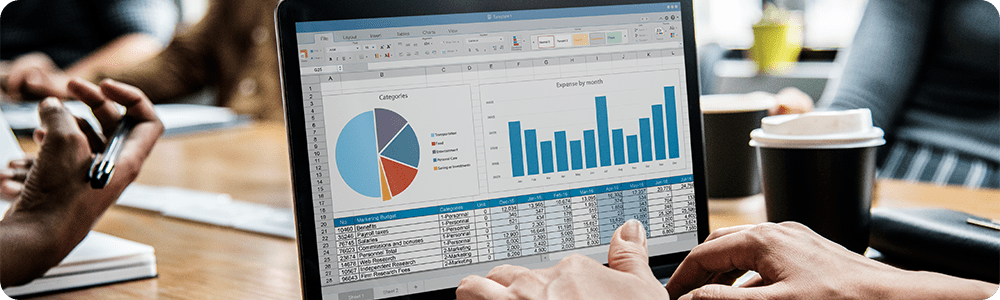
SkillsFuture
Eligible
UTAP
NTUC Member
2 DAYS
Course Days
14 HOURS
Course Duration
9:30 AM - 5:30PM
Course Timings
VENUE
10 Anson Road, 26-08A International Plaza, Singapore 079903
Course Start Date
Data Analytics with Power Query & Power Pivot Training Course
We are in the era of big data – there is data being captured all the time, and at an incredible level of detail. While that means that there are HUGE opportunities, it can also be quite overwhelming. For that reason, there is increasing demand to have someone summarize large quantities of data quickly and accurately.
Fortunately, Excel has some pretty powerful tools – Power Query and Power Pivot – that allows you to organize, clean and analyze your data much more efficiently. However, like any tool, the tools are only as good as their user. So, it is critical that you develop a solid knowledge of the tools to maximize the use of your data, and deliver meaningful insights.


What will you learn in the Data Analytics Course using PowerQuery & PowerPivot?
By the End of the course, you will be able to understand:
By the end of this course, you’ll be able to confidently use Power Query and Power Pivot with Excel 2016 to analyze data from multiple sources.
You will be able to:
Get started with the applicant.
Visualize data.
Work with advanced functionality.
Who should take up the Power Query & Power Pivot training?
This course is designed for experienced Excel users who want to take their data analysis skills to the next level using Power Query and Power Pivot.
Prerequisites:
To get the most out of this course, you should have prior experience using Excel 2016 and be comfortable working with PivotTables. A solid understanding of spreadsheet basics and the ability to create and analyze simple PivotTables is recommended.

Who should take up the Power Query & Power Pivot training?
Students taking this course are experienced Excel users who are seeking to advance their data analysis capabilities by using Power Query & Power Pivot.
Analyst
Turn insights into strategy
Business professionals
Drive smarter decisions
Entrepreneur
Innovate with AI power
Training Professionals
Upskill the future workforce
Student
Kickstart your AI journey
Entry Requirements
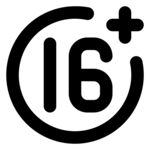
Above 16 years old
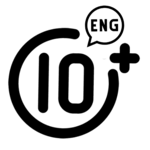
High School Level English
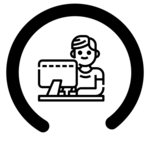
Basic internet & computer operation skills
Course Completion Requirements
Minimum 75% attendance is required in order to complete the course and receive the course completion certificate
Grants available
SkillsFuture Eligible
SkillsFuture Credit: Singaporeans can use $500 SkillsFuture Credits for this training to offset the course fees
Data Analytics with Power Query & Power Pivot Training Course Outline
Lesson 1: Analyzing Data with Self-Service BI
- Topic A: Data Analysis and Visualization for Business Intelligence
- Topic B: Self-Service BI with Microsoft Power BI
Lesson 2: Connecting to Data
- Topic A: Create Data Connections
- Topic B: Model Data with Relationships
- Topic C: Save Power BI Files
Lesson 3: Performing Advanced Data Modeling and Shaping
- Topic A: Clean and Transform Data with the Query Editor
- Topic B: Shape Data with the Query Editor
- Topic C: Combine and Manage Data Rows
Lesson 4: Visualizing Data with Power BI
- Topic A: Create Visualizations in Power BI
- Topic B: Chart Data in Power BI
Lesson 5: Enhancing Data Analysis
- Topic A: Enhance Analysis with Customized Visuals and Pages
- Topic B: Enhance Analysis with Tooltips
Lesson 6: Modeling Data with Calculations
- Topic A: Create Calculations with Data Analysis Expressions (DAX)
- Topic B: Create Calculated Measures and Conditional Columns
Lesson 7: Creating Interactive Visualizations
- Topic A: Create and Manage Data Hierarchies
- Topic B: Filter and Slice Reports
- Topic C: Create Dashboards in Power BI

See how MOCD Studio’s courses help our students grow and succeed
I took an Excel course at MOC Studio, and it was extremely beneficial. The trainer explained everything from basic to advanced features like VLOOKUP, Pivot Tables, and Macros in a simple and easy-to-understand way.
The course fees at MOC Studio were fully covered by SkillsFuture Credit. This is a great opportunity if you are a Singapore resident looking to enhance your skills.
The course material was well-organized, covering key areas such as Excel interface, data entry, formulas, and reporting. It made learning structured and effective.
The trainers were not only highly skilled in their subjects but also provided personalized assistance, making complex concepts easy to understand.
MOC Studio offers both online and offline training options, allowing students to choose according to their convenience and learning preferences.
I took an Excel course at MOC Studio, and it was extremely beneficial. The trainer explained everything from basic to advanced features like VLOOKUP, Pivot Tables, and Macros in a simple and easy-to-understand way.
The course fees at MOC Studio were fully covered by SkillsFuture Credit. This is a great opportunity if you are a Singapore resident looking to enhance your skills.
Top Most Related Courses
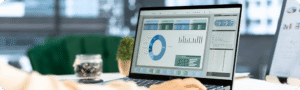
Join Advanced Excel Training in Singapore
Join our Advanced Excel Course in Singapore to learn powerful tools like VLOOKUP, HLOOKUP, data consolidation, protecting your worksheets and...
Read More
Microsoft Excel Intermediate Training Course
UTAP Union Training Assistance Programme Quick Enquiry Registration 1 DAYS Course Days 7 HOURS Course Duration 9:30 AM – 5:30PM...
Read More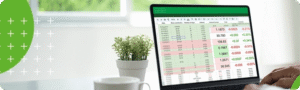
Learn Basic Excel Course in Singapore
UTAP Union Training Assistance Programme Quick Enquiry Registration 1 DAYS Course Days 7 HOURS Course Duration 9:30 AM – 5:30PM...
Read More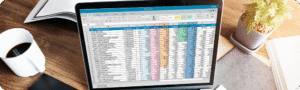
Microsoft Master Excel Course in Singapore
UTAP NTUC members SkillsFuture Eligible Quick Enquiry Registration 3 DAYS Course Days 21 HOURS Course Duration 9:30 AM – 5:30PM...
Read More
Microsoft VBA Macro Excel Training Course Singapore
UTAP Union Training Assistance Programme Quick Enquiry Registration 3 DAYS Course Days 21 HOURS Course Duration 9:30 AM – 5:30PM...
Read MoreFAQ for Data Analytics with Power Query & Power Pivot Training
What are Power Query and Power Pivot?
Power Query streamlines data import, transformation, and connection workflows in Excel. Power Pivot enables advanced data modeling and analysis, empowering you to perform more sophisticated calculations and create rich data models.
What if I fail/did not complete the assessment?
You will be considered non-competent and no Statement of Attainment (SOA) will be awarded. You are required to pay the complete course fee, which includes the SSG’s funding requirement.
Who should attend this course?
This course suits professionals working in data analysis, reporting, or financial modeling roles within Excel environments.
Is prior Excel experience required?
Basic Excel knowledge is recommended but not strictly mandatory.
Does the course include hands-on practice?
Yes, the course features practical exercises and real-world scenarios to reinforce your learning.
What are the course completion requirements?
You must maintain at least 75% attendance to qualify for the course completion certificate.
What will I be able to do after completing this course?
By the end of the training, you’ll be able to use Power Query and Power Pivot with Excel 2016 to analyze data from various sources, visualize that data, and work with advanced functionalities.
Address
10 Anson Road,
26-08A International Plaza
Singapore 079903
Top Trending Courses
Terms and Conditions
Accounting & Non Finance Course
Programming course
Soft Skills Course
Creative Course
Project Management Course
Soft Skills Course
LCCI Certification Course
Microsoft Excel Course
Online Marketing Course
Website Design Course
