Learn Microsoft Office Courses Fundamental Singapore

UTAP
NTUC Members
SkillsFuture
Eligible
3 DAYS
Course Days
21 HOURS
Course Duration
9:30 AM - 5:30PM
Course Timings
VENUE
10 Anson Road, 26-08A International Plaza, Singapore 079903
Course Start Date
Microsoft Office Training (Excel, PowerPoint, Word)
Objective: Enhance your skills in Excel, PowerPoint, and Word through practical, hands-on training. Our experienced ACTA-certified trainers guide you using real-world exercises to help you apply what you learn immediately.
Target Student:
This hands-on MS Office course is designed for individuals who want to learn the basic functions of Microsoft Excel, PowerPoint, and Word, or improve their day-to-day productivity. It’s ideal for those looking to boost their skills and become more efficient in their work using Microsoft Office tools.
Different levels of Microsoft Office Training Course-
Basic level (3 days) – which provides the fundamental knowledge
Intermediate level (3 days) – focusing on techniques needed to master more complex features of the Office Suite.
Note: For Excel, Word and PowerPoint (1 full day training for each subject, either Basic or Intermediate level)

Who Should Attend This Microsoft Office Training Courses Singapore
Microsoft office course is ideal for those who wants to boost their Ms Office Skills.
Analyst
Turn insights into strategy
Business professionals
Drive smarter decisions
Entrepreneur
Innovate with AI power
Training Professionals
Upskill the future workforce
Student
Kickstart your AI journey
Entry Requirements
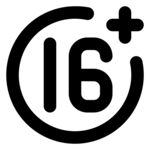
Above 16 years old
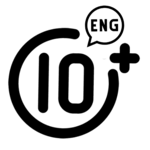
High School Level English
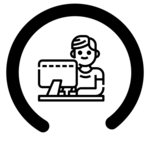
Basic internet & computer operation skills
Course Completion Requirements
Minimum 75% attendance is required in order to complete the course and receive the course completion certificate
Grants available
SkillsFuture Eligible
SkillsFuture Credit: Singaporeans can use $500 SkillsFuture Credits for this training to offset the course fees
Outline for Microsoft Office Training
Day 1: Basic Excel Training Outlines
Getting Started
- Identify the Elements of the Excel
- Interface Create a Basic Worksheet
- Use the Help System
Modifying A Worksheet
- Manipulate Data
- Insert, Manipulate, and Delete Cells, Columns, and Rows
- Search for and Replace Data
- Spell Check a Worksheet
Printing Workbook Contents
- Define the Basic Pag Layout for a Workbook
- Refine the Page Layout and Apply Print Options
Performing Calculations
- Create Formulas in a Worksheet
- Insert Functions in a Worksheet
- Reuse Formulas
Formatting A Worksheet
- Modify Fonts
- Add Borders and Color to Cells
- Apply Number Formats
- Align Cell Contents
- Apply Cell Styles
Day 2: Basic PowerPoint Training Outlines
Getting Started With PowerPoint
- Navigate the PowerPoint Environment
- View and Navigate a Presentation
- Create and Save a Basic Presentation
- Navigate in PowerPoint for the Web
- Use PowerPoint Help
Formatting Text
- Format Characters
- Format Paragraphs
Modifying Graphical Elements
- Format Images
- Format Shapes
- Customize SmartArt Format Icons, Format 3D Models
- Animate Objects
Developing A PowerPoint Presentation
- Create Presentations
- Edit Text
- Work with Slides
- Design a Presentation
Adding And Arranging Graphical Elements
- Insert Images
- Insert Shapes
- Create SmartArt
- Insert Icons and 3D Models
- Size, Group, and Arrange Objects
Preparing To Deliver Your Presentation
- Review Your Presentation
- Apply Transitions
- Print or Export a Presentation
- Deliver Your Presentation
Day 3: Microsoft Word Course Outline
Getting Started With Word
- Identify the Components of the Word Interface
- Create a Word Document
- Help
Formatting Text And Paragraphs
- Apply Character Formatting
- Align Text Using Tabs
- Display Text as List Items
- Control Paragraph Layout
- Apply Borders and Shading
- Apply Styles
- Manage Formatting
Managing Lists
- Sort a List
- Renumber a List
- Customize a List
Controlling Page Appearance
- Apply a Page Border and Color
- Add a Watermark
- Add Headers and Footers
- Control Page Layout
Customizing The Word Environment
- Customize the Word Interface
- Additional Save Option
Editing A Document
- Navigate and Select Text
- Modify Text Find and
- Replace Text
Adding Tables
- Insert a Table
- Modify a Table
- Format a Table
- Convert Text to a Table
Inserting Graphic Objects
- Insert Symbols and Special Characters
- Add Images to a Document
Proofing A Document
- Check Spelling and Grammar
- Other Proofing Tools
- Check Accessibility
Working With Tables And Charts
- Sort Table Data
- Control Cell Layout
- Perform Calculations in a Table
- Create a Chart

See how MOCD Studio’s courses help our students grow and succeed
I took an Excel course at MOC Studio, and it was extremely beneficial. The trainer explained everything from basic to advanced features like VLOOKUP, Pivot Tables, and Macros in a simple and easy-to-understand way.
The course fees at MOC Studio were fully covered by SkillsFuture Credit. This is a great opportunity if you are a Singapore resident looking to enhance your skills.
The course material was well-organized, covering key areas such as Excel interface, data entry, formulas, and reporting. It made learning structured and effective.
The trainers were not only highly skilled in their subjects but also provided personalized assistance, making complex concepts easy to understand.
MOC Studio offers both online and offline training options, allowing students to choose according to their convenience and learning preferences.
I took an Excel course at MOC Studio, and it was extremely beneficial. The trainer explained everything from basic to advanced features like VLOOKUP, Pivot Tables, and Macros in a simple and easy-to-understand way.
The course fees at MOC Studio were fully covered by SkillsFuture Credit. This is a great opportunity if you are a Singapore resident looking to enhance your skills.
Top Most Related Courses
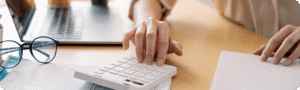
LCCI Level 3 Group Diploma for Certification in Accounting
In the LCCI Level 3 Accounting Course, you’ll learn the key principles of accounting, how to handle financial transactions, and...
Read More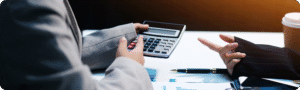
Accounting and Finance for Non-Financial Professional
UTAP Union Training Assistance Programme Quick Enquiry Registration 2 DAYS Course Days 14 HOURS Course Duration 9:30 AM – 5:30PM...
Read More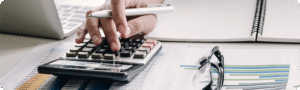
Learn Best Bookkeeping Course in Singapore
UTAP Union Training Assistance Programme Quick Enquiry Registration 3 DAYS Course Days 21 HOURS Course Duration 9:30 AM – 5:30PM...
Read More
Personal Income Tax Training Course Singapore
Personal Income Tax Training covers everything you need to know about tax obligations, from filing requirements to deductions and credits...
Read More
Goods and Services Tax (GST) Course in Singapore
UTAP NTUC members can claim up to 50% of the unfunded course fees. Quick Enquiry Registration 1 DAYS Course Days...
Read MoreFrequently Asked Questions (FAQs)
What are the 3 basic tools covered in Microsoft office courses in Singapore?
3 basic tools that Microsoft office courses in Singapore cover:
MS Office
MS Excel
MS PowerPoint
Who can do this MS Office course in Singapore?
The course is open to everyone who’s interested to learn about MS Office, but it is ideal and mandatory for:
Business professionals
Trainers Analysts
Entrepreneurs Students
Why do you need to know MS Office?
MS Office is like the backbone of any business. It helps in creating and storing data. It also assists in executing daily tasks with ease. MS Office makes you more productive as it is super easy to use and with automation, it saves your time and energy.
What do Microsoft office courses in Singapore offer?
Being a pro in Microsoft Office can simplify your corporate and business life in so many ways. It equips you with tips and tricks that ease your work and give you presentable data whenever you want. It gears you with:
Defining the Basic Pag Layout for a Workbook
Using formulas and inserting functions in a worksheet
Applying different styles on your worksheet
Making eye-catching ppts.
Using charts, and graphs to present numerical data
Inserting images and videos to make you ppt interactive
Understanding word interface
Using MS Word for corporate communication.
Making easy-to-understand word reports
Microsoft Office training in Singapore aims to master your MS Office skills so that you can have a smooth corporate life. Knowing tits and bits of MS Office is mandatory when you step into the corporate world. Make sure you get the right guidance to be a pro in MS Office.
Address
10 Anson Road,
26-08A International Plaza
Singapore 079903
Top Trending Courses
Terms and Conditions
Accounting & Non Finance Course
Programming course
Soft Skills Course
Creative Course
Project Management Course
Soft Skills Course
LCCI Certification Course
Microsoft Excel Course
Online Marketing Course
Website Design Course
