WSQ Microsoft Basic Excel Course in Singapore

WSQ
Singapore Workforce Skills Qualifications
SkillsFuture
Eligible
PSEA
Post Secondary Education Account
2 DAYS
Course Days
14 HOURS
Course Duration
9:30 AM - 5:30PM
Course Timings
VENUE
10 Anson Road, 26-08A International Plaza, Singapore 079903
Course Start Date
WSQ Microsoft Basic Excel Course in Singapore
Start journey with the WSQ Microsoft Basic Excel Course in Singapore. This course is perfect for beginners looking to build practical skills in spreadsheet navigation, data entry, formulas, and basic functions.
You’ll learn how to organize and analyze data, create charts, and even automate simple tasks—skills that are essential in today’s data-driven workplaces.
Whether you’re in admin, sales, finance, or any other field, this course is designed to help you work smarter and boost your productivity. Gain confidence in using Excel and open doors to new career opportunities.
Enroll today and take the first step toward mastering Excel with WSQ Microsoft Basic Excel Course in Singapore.
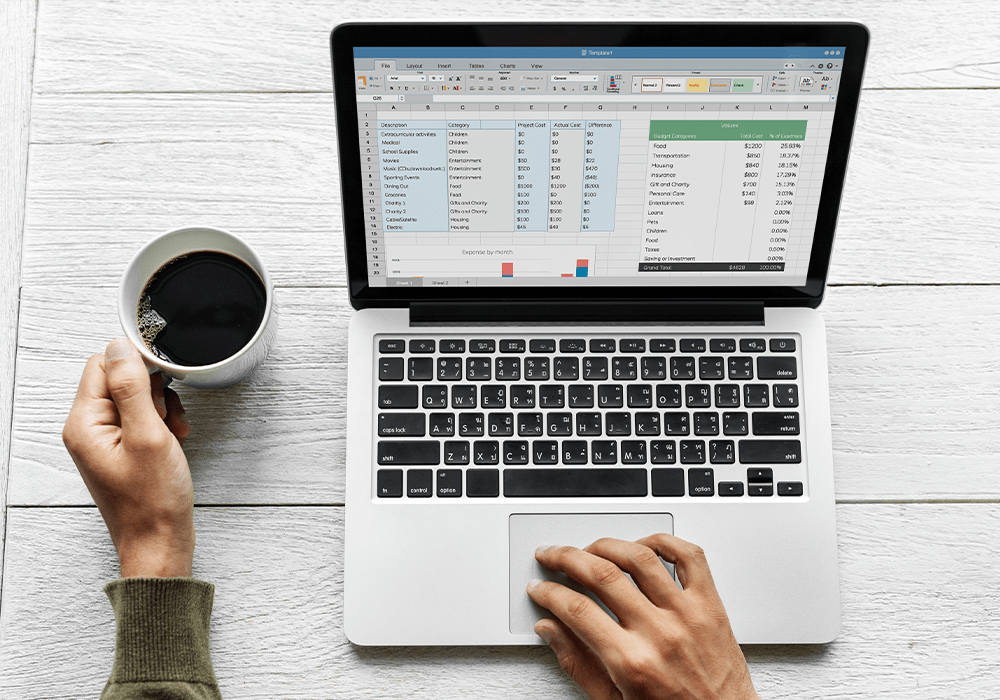

What Will You Learn
Learners are able to manipulate the collected data applying basic Excel functions for configuration and distribution in Microsoft worksheets and workbooks.
Learners are able to identify areas with meaningful data for collection to apply business statistics using Excel formulas and functions.
Learners are able to apply formatting of data to a range of cells in Microsoft Excel.
Learners are able to perform data tabulation in Microsoft Excel.
Learners are able to produce charts and graphs with basic Microsoft Excel functionalities.
Who Should Attend This WSQ Microsoft Basic Excel Course
The WSQ Microsoft Basic Excel Course is designed for individuals who are new to Microsoft Excel and want to establish a solid foundation in using this spreadsheet software.
Analyst
Turn insights into strategy
Business professionals
Drive smarter decisions
Entrepreneur
Innovate with AI power
Training Professionals
Upskill the future workforce
Student
Kickstart your AI journey
Entry Requirements
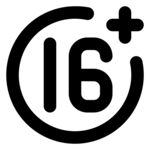
Above 16 years old
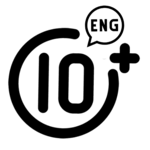
High School Level English
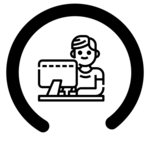
Basic internet & computer operation skills
Course Completion Requirements
Minimum 75% attendance is required in order to complete the course and receive the course completion certificate
Training fee: WSQ Microsoft Basic Excel Course in Singapore
Before funding Bundle Course Fee: $395.00/pax + 9% GST
| Self-sponsor/ Non-SME Company Sponsor | SME Company Sponsor | |||
|---|---|---|---|---|
| Full Course Fee (no funding) |
Age 21-39 S/PRs (SkillsFuture Funding Baseline) |
Age 40 above (SkillsFuture Mid-career Enhanced Subsidy) |
SME Company Sponsor (SkillsFuture Enhanced Training support for SMEs) |
|
| Full Course Fee (bef funding) | $395.00 | $395.00 | $395.00 | $395.00 |
| SkillsFuture Funding (WSQ) | - $0.00 | - $197.50 | - $276.50 | - $276.50 |
| GST (On Full Fee) | + $35.55 | + $35.55 | + $35.55 | + $35.55 |
| Total Payable (After Funding and GST Included) |
$430.55 (After Funding and GST Included) |
$233.05 (After Funding and GST Included) |
$154.05 (After Funding and GST Included) |
$154.05 (After Funding and GST Included) |
Payable amount after WSQ funding is eligible for further support from SFEC, SkillsFuture, PSEA & UTAP where applicable
Discount policy
Assessment Plan
4 pax from a same group: 5% discount for each person
Practical Performance: 1 hour
5 pax from a same group: 10% discount for each person.
Grants available
WSQ
Singapore Workforce Skills Qualifications
WSQ Fund: Baseline funding deduction upto 70% for Singaporeans/ PRs. Further SFEC, Absentee Payroll and WSS applicable.
SkillsFuture Eligible
SkillsFuture Credit: Singaporeans can use $500 SkillsFuture Credits for this training to offset the course fees
PSEA
Post-Secondary Education Account
PSEA Funds: are available for Singaporean Citizens to cover the approved fees and charges related to WSQ programs.
WSQ BASIC EXCEL COURSE OUTLINE
Module One: Create and Manage Worksheets and Workbooks
Create Worksheets and Workbooks
- Navigate Excel user interface
- Use Excel commands
- Create and save a workbook
- Enter cell data
- Import data from a delimited text file
Format Worksheets and Workbooks
- Add a worksheet to an existing workbook
- Rename a worksheet
- Copy and move a worksheet
- Change worksheet tab color
- Insert and delete columns or rows
- Adjust row height and column width
Configure Worksheets and Workbooks for Distribution
- Set a print area
- Modify page setup
- Insert headers and footers
- Print all or part of a workbook
- Set print scaling
- Display repeating row and column titles on multiple worksheets
- Save workbooks in alternative file formats
Navigate in Worksheets and Workbooks
- Search for data within a workbook
- Navigate to a named cell, range, or workbook element
- Insert and remove hyperlinks
Customize Options and Views for Worksheets and Workbooks
- Hide or unhide columns and rows
- Hide or unhide worksheets
- Change workbook views
- Change window views
- Modify document properties
- Change magnification by using zoom tools
- Display formulas
- Customize the Quick Access toolbar
Module Two: Perform operations with formulas and functions
Summarize data by using functions
- Insert references
- Perform calculations by using the SUM function
- Perform calculations by using MIN and MAX functions
- Perform calculations by using the COUNT function
- Perform calculations by using the AVERAGE function
Format and modify text by using functions
- Format text by using RIGHT, LEFT, and MID functions
- Format text by using UPPER, LOWER, and PROPER functions
- Format text by using the CONCAT function
Perform conditional operations by using functions
- Perform logical operations by using the IF & IFS function
- Perform logical operations by using the SUMIF function
- Perform logical operations by using the AVERAGEIF function
- Perform statistical operations by using the COUNTIF function
Module Three: Manage Data Cells and Ranges
Insert data in cells and ranges
- Replace data
- Cut, copy, or paste data
- Paste data by using special paste options
- Fill cells by using Auto Fill
- Insert and delete cells
Summarize and Organize data
- Insert sparklines
- Group and outline data
- Insert subtotals
- Apply (basic) conditional formatting
Format cells and ranges
- Merge cells
- Modify cell alignment and indentation
- Wrap text within cells
- Apply number formats
- Format cells by using Format Painter
Module Four: Create tables
Create and manage tables
- Create an Excel table from a cell range
- Convert a table to a cell range
- Add or remove table rows and columns
Filter and sort a table
- Filter records
- Sort data by multiple columns
- Change sort order
- Remove duplicate records
Manage table styles and options
- Merge cells
- Configure table style options
- Insert total rows
Module Five: Create charts and objects
Create charts
- Create a new chart
- Add additional data series
- Switch between rows and columns in source data
Format chart elements
- Resize charts
- Add and modify chart elements
- Apply chart layouts and styles
- Move charts to a chart sheet

See how MOCD Studio’s courses help our students grow and succeed
I took an Excel course at MOC Studio, and it was extremely beneficial. The trainer explained everything from basic to advanced features like VLOOKUP, Pivot Tables, and Macros in a simple and easy-to-understand way.
The course fees at MOC Studio were fully covered by SkillsFuture Credit. This is a great opportunity if you are a Singapore resident looking to enhance your skills.
The course material was well-organized, covering key areas such as Excel interface, data entry, formulas, and reporting. It made learning structured and effective.
The trainers were not only highly skilled in their subjects but also provided personalized assistance, making complex concepts easy to understand.
MOC Studio offers both online and offline training options, allowing students to choose according to their convenience and learning preferences.
I took an Excel course at MOC Studio, and it was extremely beneficial. The trainer explained everything from basic to advanced features like VLOOKUP, Pivot Tables, and Macros in a simple and easy-to-understand way.
The course fees at MOC Studio were fully covered by SkillsFuture Credit. This is a great opportunity if you are a Singapore resident looking to enhance your skills.
Top Most Related Courses
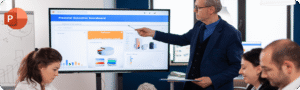
Learn WSQ Effective Business Presentation with PowerPoint Course in Singapore
WSQ Singapore Workforce Skills Qualifications SkillsFuture Eligible PSEA Post Secondary Education Account Quick Enquiry Registration 2 DAYS Course Days 14...
Read More
WSQ Effective Business Presentation Soft Skill Training in Singapore
WSQ Singapore Workforce Skills Qualifications SkillsFuture Eligible PSEA Post Secondary Education Account Quick Enquiry Registration 2 DAYS Course Days 14...
Read More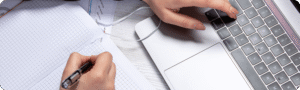
WSQ Effective Business Writing Skill Course in Singapore
WSQ Singapore Workforce Skills Qualifications SkillsFuture Eligible PSEA Post Secondary Education Account Quick Enquiry Registration 2 DAYS Course Days 14...
Read More
WSQ Smartphone Videography and Video Editing Course in Singapore
WSQ Singapore Workforce Skills Qualifications SkillsFuture Eligible PSEA Post Secondary Education Account Quick Enquiry Registration 3 DAYS Course Days...
Read More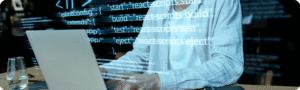
WSQ Python Programming Course in Singapore
WSQ Singapore Workforce Skills Qualifications SkillsFuture Eligible PSEA Post Secondary Education Account Quick Enquiry Registration 3 DAYS Course Days 24...
Read MoreFAQ for WSQ Microsoft Basic Excel Course in Singapore
What is the WSQ Microsoft Excel Basic Course about?
The course introduces essential Excel skills, including creating spreadsheets, formatting data, using basic formulas, and managing workbooks effectively.
What if I fail/did not complete the assessment?
You will be considered non-competent and no Statement of Attainment (SOA) will be awarded. You are required to pay the complete course fee, which includes the SSG’s funding requirement.
Are there any prerequisites for enrolling?
No prior knowledge of Excel is required. Basic computer literacy is sufficient to join this course.
What will I learn in this course?
You will learn Excel fundamentals, including entering data, formatting cells, creating charts, basic formulas, and managing simple data sets.
Is this course WSQ-certified?
Yes, the course is WSQ-certified, ensuring quality training and recognized certification upon successful completion.
How long is the course, and what is the schedule?
The course is 2-day, with flexible schedules to suit both weekday and weekend learners.
Will I receive support after completing the course?
Yes, participants can access post-course resources and support to reinforce their learning and apply Excel skills effectively.
Who is this course suitable for?
The course is ideal for beginners with little to no Excel experience who want to enhance their productivity and data management skills.
ADDITIONAL SUPPORT
For Company
* Eligible companies can reimburse up to 90% of the payable amount via SFECFor Self-sponsor
* Singaporean can offset the payable amount via SkillsFuture Credit (Except Mid Career Credit) and/or PSEA * NTUC Union members can reimburse of up to 50% of the unfunded fee under UTAP Enjoy up to $250 UTAP support. More info: UTAP
Note: minimum 75% attendance & passing all the assessment are required for WSQ subsidy deduction.
Address
10 Anson Road,
26-08A International Plaza
Singapore 079903
Top Trending Courses
Terms and Conditions
Accounting & Non Finance Course
Programming course
Soft Skills Course
Creative Course
Project Management Course
Soft Skills Course
LCCI Certification Course
Microsoft Excel Course
Online Marketing Course
Website Design Course
